Edit Voice Routing Policy
This section describes how to edit a Voice Routing Policy.
| ➢ | To edit Voice Routing Policy, do the following: |
| 1. | Select a Voice Routing policy. |
| 2. | Right-click and choose Edit Voice Routing Policy. |
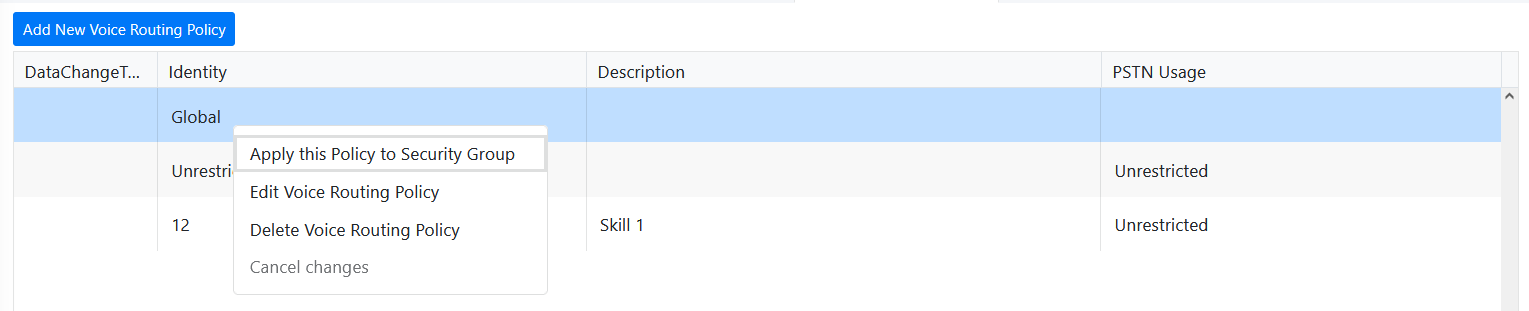
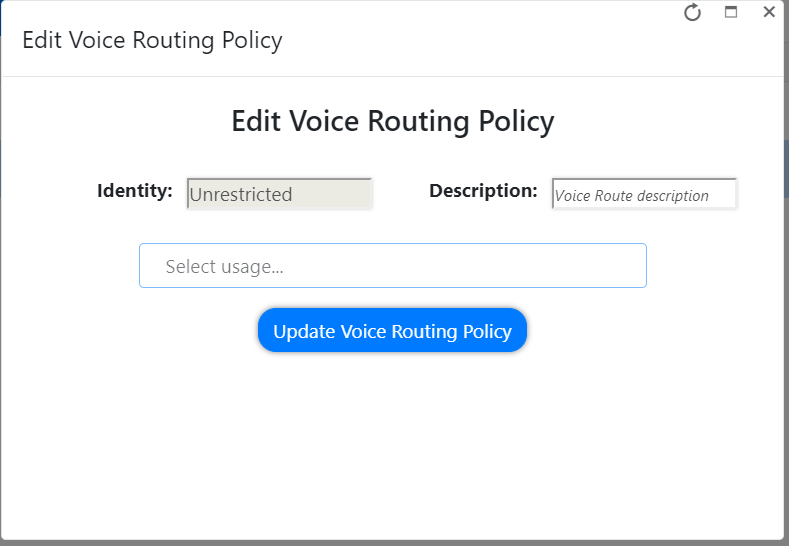
| 3. | Enter a text description and configure the PSTN usage. |
| 4. | Click Update Voice Routing Policy to apply the changes. |